PDF to HTML conversion is essential for web accessibility and data extraction. This guide explores various methods, focusing on Python libraries like pdfminer.six and PyMuPDF, ensuring high-speed and accurate transformations while preserving document structure and formatting for seamless online integration.
Why Convert PDF to HTML?
Converting PDF to HTML enhances accessibility, enabling text search and SEO optimization. It allows web integration, making content interactive and customizable for digital platforms. HTML preserves formatting while enabling easy modifications, unlike static PDFs. This conversion is crucial for developers aiming to leverage PDF data in web applications, ensuring compatibility and improving user experience across devices.
Overview of Methods for Converting PDF to HTML
Several methods exist for converting PDF to HTML, including online tools and Python libraries. Popular libraries like pdfminer.six, PyMuPDF, and pdf2htmlEX offer robust solutions. These tools vary in complexity, speed, and customization, catering to different needs. Online tools provide quick conversions, while libraries like Aspose.PDF offer advanced features for developers. Choosing the right method depends on project requirements, such as accuracy, performance, and integration capabilities.
Methods for Converting PDF to HTML
Convert PDF to HTML using online tools or Python libraries like pdfminer.six, PyMuPDF, or pdf2htmlEX. These methods offer ease of use, customization, and high-performance conversion for various applications.
Using Online Tools
Online tools provide a quick and user-friendly way to convert PDF to HTML without installation. Websites allow file uploads, offering instant conversions. However, privacy concerns exist for sensitive documents, and limited customization is available. These tools are ideal for one-time conversions but lack scalability for automated processes. Despite their convenience, they may not suit projects requiring advanced control or integration into larger applications.
Using Python Libraries
Python libraries like pdfminer.six, PyMuPDF, and Aspose.PDF enable efficient PDF to HTML conversions. These libraries support text extraction, layout preservation, and image handling. They are ideal for developers needing precise control over the conversion process. With these tools, you can automate tasks, ensuring accuracy and customization. They are particularly useful for complex PDFs requiring detailed formatting retention, making them a robust solution for professional and large-scale applications.

Method 1: Using pdfminer.six
pdfminer.six is a high-speed, open-source Python library for converting PDF to HTML and XML. It excels at text extraction and layout preservation, making it ideal for developers needing precise control over PDF content transformation. Its simplicity and flexibility make it a popular choice for various applications requiring accurate PDF to HTML conversions.
Features of pdfminer.six
pdfminer.six is a powerful, open-source Python library designed for extracting text and layout information from PDFs. It supports PDF to HTML and XML conversions, preserving the document’s structure and formatting. Key features include high-speed processing, layout analysis, and the ability to handle complex PDFs with tables, images, and fonts. Its flexibility and accuracy make it a popular choice for developers needing precise control over PDF content transformation and integration into various applications.
Installation and Setup
Install pdfminer.six using pip with the command pip install pdfminer.six. Ensure Python 3.6+ is installed; After installation, import the library in your script using import pdfminer. The setup is straightforward, allowing quick integration into projects for PDF processing tasks. No additional dependencies are required for basic functionality, making it a seamless addition to your development environment focused on PDF to HTML conversions.
Here’s a basic example using pdfminer.six to convert a PDF file to HTML:
from pdfminer.high_level import extract_pages
from pdfminer.layout import LTTextContainer
import sys
def pdf_to_html(pdf_file):
html_content = ""
for page_layout in extract_pages(pdf_file):
for element in page_layout:
if isinstance(element, LTTextContainer):
html_content += element.get_text
return html_content
html_output = pdf_to_html("input.pdf")
with open("output.html", "w") as f:
f.write(html_output)
This code extracts text from a PDF and saves it as an HTML file, enabling quick conversion for web use.
Advantages of Using pdfminer.six
pdfminer.six is an open-source library offering high-speed PDF processing. It provides precise text extraction and layout analysis, ensuring accurate HTML conversion. The library is lightweight and easy to integrate, making it ideal for developers. Its ability to handle complex PDF structures and multiple languages adds versatility. Additionally, it supports platform independence, enabling seamless use across different operating systems. These features make pdfminer.six a reliable choice for efficient PDF-to-HTML tasks.

Method 2: Using PyMuPDF
PyMuPDF is a powerful Python library for PDF processing, enabling efficient PDF-to-HTML conversion with text extraction and layout preservation, ideal for cross-platform development.
Overview of PyMuPDF Library

PyMuPDF is a high-performance Python library for PDF processing, built on the MuPDF engine. It supports PDF reading, writing, and conversion to formats like HTML. Known for its efficiency and simplicity, PyMuPDF excels in text extraction and layout preservation, making it ideal for professional-grade PDF-to-HTML conversions. Its robust features and cross-platform compatibility ensure reliable performance for developers seeking accurate and scalable document processing solutions.
Installation and Basic Usage
To install PyMuPDF, use pip: pip install pymupdf. After installation, import the library with import fitz. Open a PDF file using doc = fitz.open("file.pdf"). Extract text with page.get_text or convert pages to HTML using specific methods. Its intuitive API allows quick integration into projects, enabling seamless PDF processing and conversion tasks with minimal code, ideal for developers seeking efficiency and simplicity.
Sample Code for Converting PDF to HTML

Here’s a simple example using PyMuPDF:
import fitz
with fitz.open("input.pdf") as doc:
text = ""
for page in doc:
text += page.get_text
with open("output.html", "w") as f:
f.write(text)
This script extracts text from a PDF and saves it as HTML, maintaining basic formatting and structure for web use.
Benefits of PyMuPDF for PDF Conversion
PyMuPDF offers rapid and accurate PDF-to-HTML conversion with support for complex layouts, images, and hyperlinks. It handles large documents efficiently and maintains formatting fidelity, making it ideal for web integration and data extraction tasks while ensuring minimal manual adjustment for optimal results.

Method 3: Using pdf2htmlEX
pdf2htmlEX is a command-line tool that converts PDFs to HTML while preserving layout and formatting, ideal for developers seeking a non-programmatic solution.
pdf2htmlEX is a powerful command-line tool designed to convert PDF documents into HTML format while preserving layout, structure, and formatting. It accurately retains text, images, and tables, making it ideal for developers seeking precise web representation. Known for its speed and reliability, pdf2htmlEX is widely used in web applications and document management systems, offering an open-source solution for seamless PDF-to-HTML conversion.
Command-Line Usage
pdf2htmlEX is executed via the command line, enabling straightforward PDF-to-HTML conversion. The basic command is pdf2htmlEX [input.pdf] [output.html]. Users can specify options like --page-filename to name pages or --html-version for HTML5 output. Additional features include splitting PDFs into single-page HTML files and optimizing for web use. The tool supports various customization flags, making it flexible for different conversion needs while maintaining document integrity.
Integration with Python
pdf2htmlEX can be integrated with Python using subprocess or a wrapper module. This allows developers to automate PDF-to-HTML conversion within Python scripts. The tool preserves layout and formatting, making it ideal for web scraping and data extraction. Its compatibility with Python enables seamless integration into larger applications, enhancing workflow efficiency and maintaining document integrity during conversion.
Pros and Cons of pdf2htmlEX
pdf2htmlEX excels at preserving PDF layout and formatting, making it ideal for complex documents. It is open-source and widely used for web scraping and data extraction. However, it may require additional processing for text extraction and struggles with deeply nested PDF objects. While it lacks direct Python bindings, it can be invoked via subprocess, making it a versatile yet slightly cumbersome tool for PDF-to-HTML tasks.

Method 4: Using Aspose.PDF for Python
Aspose.PDF is a robust library for converting PDF to HTML, offering advanced features like layout preservation and customization. It requires a license for full functionality.
Overview of Aspose.PDF Library
Aspose.PDF is a powerful Python library designed for PDF manipulation. It allows users to convert PDF documents to various formats, including HTML, while maintaining layout and structure. The library supports text extraction, image conversion, and formatting customization. It is particularly useful for developers needing precise control over the conversion process. A valid license is required for full functionality, making it suitable for commercial and enterprise applications.
Installation and Licensing
To use Aspose.PDF for Python, install it via pip using pip install aspose-pdf. A valid license is required for full functionality, which can be obtained from the official website. A free trial license is available but includes limitations. After purchasing, place the license file in your project directory or use the License.SetLicense method to activate it. Licensing ensures unrestricted access to all features for seamless PDF-to-HTML conversion.
Sample Code for PDF to HTML Conversion
Here’s a sample code snippet using Aspose.PDF for Python:
from aspose.pdf import Document, SaveFormat
pdf = Document("input.pdf")
html = pdf.save("output.html", SaveFormat.HTML)
print("PDF to HTML conversion completed successfully!")
This code demonstrates basic conversion functionality, showcasing how to open a PDF and save it as an HTML file using the Aspose.PDF library.
Advantages of Aspose.PDF
Aspose.PDF offers high-speed conversion, accuracy, and preservation of document structure. It supports complex PDFs, including tables, images, and formatting, ensuring seamless web integration. The library is ideal for developers seeking reliable, high-performance solutions for converting PDFs to HTML, making it a top choice for professional and large-scale applications.
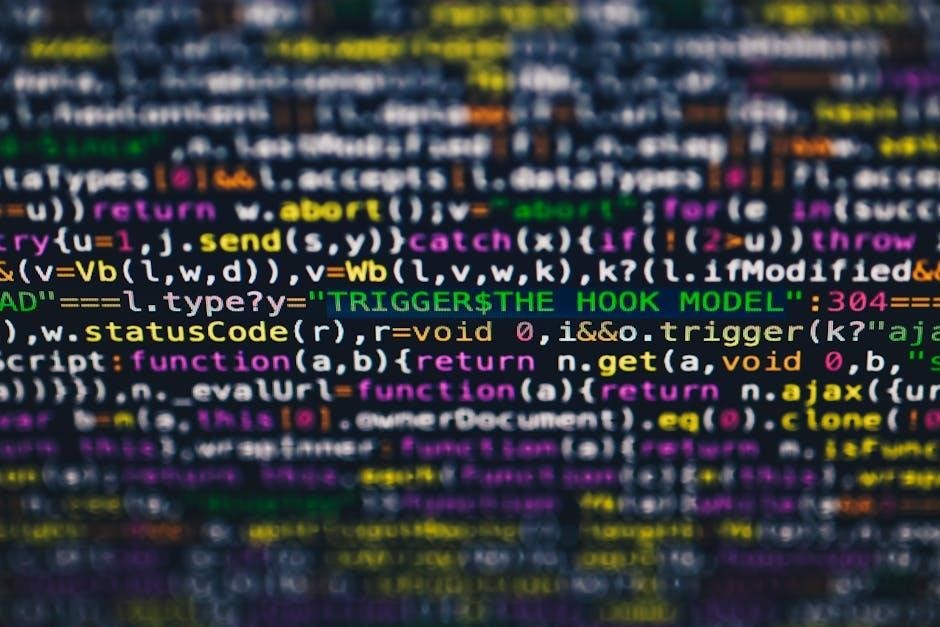
Choosing the Right Library
Selecting the right library for PDF to HTML conversion depends on your project’s specific needs, such as performance, ease of use, and feature requirements.
Comparison of Libraries
pdfminer.six excels in text extraction and basic HTML conversion, offering flexibility for developers. PyMuPDF provides faster processing with robust PDF handling. Aspose.PDF delivers precise conversions with advanced formatting retention. Each library caters to different needs: choose pdfminer.six for simplicity, PyMuPDF for speed, or Aspose.PDF for professional-grade results. Evaluate based on performance, ease of use, and specific project requirements to select the most suitable tool.
Considerations for Selecting a Library
When choosing a Python library for PDF to HTML conversion, consider performance, output quality, and ease of use. Evaluate the library’s ability to handle complex layouts, retain formatting, and process large files. Licensing, documentation, and community support are also critical factors. Ensure compatibility with your project’s requirements, such as open-source preferences or enterprise-level scalability. Additionally, assess integration with existing workflows and future-proofing for long-term reliability and updates.
Handling Common Errors

Common errors include layout inaccuracies, formatting issues, and performance bottlenecks. Ensure libraries like pdfminer.six or PyMuPDF are updated and configured correctly to balance accuracy and efficiency.
Debugging Tips
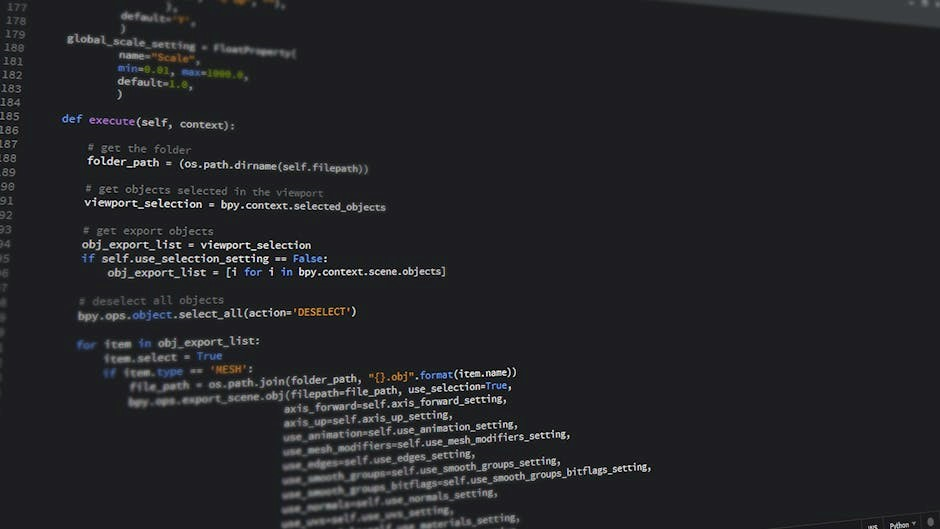
When debugging PDF to HTML conversions, check library versions and configurations. Inspect logs for error messages, validate PDF integrity, and handle exceptions gracefully. Verify HTML output accuracy by comparing it with the original PDF content. Optimize performance by processing files in chunks and ensuring memory management is efficient. Use debugging tools to trace issues in complex documents, ensuring accurate layout and formatting preservation during conversion.
Best Practices
For efficient PDF to HTML conversion in Python, choose libraries like pdfminer.six or PyMuPDF based on document complexity. Optimize performance by processing files in chunks and ensuring proper memory management. Preserve layout and formatting by leveraging library features. Handle exceptions gracefully and validate output accuracy. Use logging to monitor conversion processes and debug issues effectively. Always refer to library documentation for advanced customization and troubleshooting.
Converting PDF to HTML in Python is straightforward with libraries like pdfminer.six or PyMuPDF, ensuring document integrity and formatting. Future advancements promise even better tools for seamless conversions.
Final Thoughts
Converting PDF to HTML in Python is efficient with libraries like pdfminer.six and PyMuPDF, offering flexibility and accuracy. As technology evolves, expect enhanced tools for better conversions, ensuring content remains accessible and well-formatted for web use, making PDF to HTML a vital skill for developers and data enthusiasts alike.
Future Trends in PDF to HTML Conversion
Advancements in AI and machine learning will enhance PDF to HTML conversions, improving accuracy and layout preservation; Libraries like pdfminer.six and PyMuPDF will likely integrate smarter parsing algorithms. Expect seamless integration with web technologies and increased support for complex PDF structures, making conversions faster and more reliable for developers using Python.



0 Comments