The Honeywell TH5220D1029 FocusPRO Digital Thermostat is a non-programmable, user-friendly device designed for efficient temperature control. It features a clear display, straightforward controls, and built-in compressor protection for reliability. Ideal for homeowners seeking a simple yet effective solution, this thermostat is compatible with various HVAC systems, ensuring consistent comfort and energy efficiency.
1.1 Overview of the Honeywell TH5220D1029 Model
The Honeywell TH5220D1029 is a non-programmable digital thermostat from the FocusPRO 5000 series, designed for straightforward temperature management. It features a backlit display, easy-to-use controls, and compatibility with various HVAC systems, including heat pumps and two-stage heating/cooling systems. This model operates on AA batteries or 24VAC power, offering flexibility for different setups. Known for its reliability and user-friendly interface, the TH5220D1029 is ideal for homeowners seeking a durable and efficient temperature control solution without advanced programming needs.
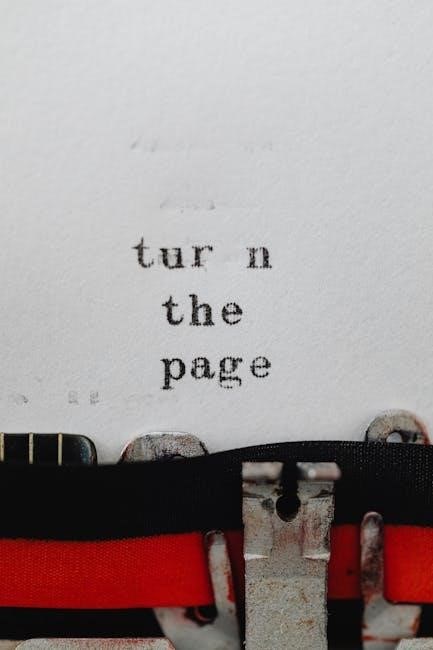
1.2 Key Features of the FocusPRO Digital Thermostat
The Honeywell TH5220D1029 FocusPRO Digital Thermostat offers a backlit display for easy readability, intuitive controls, and auto changeover between heating and cooling modes. It includes compressor protection to prevent damage to your HVAC system. This thermostat is compatible with a wide range of systems, including heat pumps and two-stage heating/cooling setups. It operates on either AA batteries or 24VAC power, providing flexibility for installation. The FocusPRO series is known for its reliable performance and user-friendly design, making it a practical choice for homeowners seeking efficient temperature control.
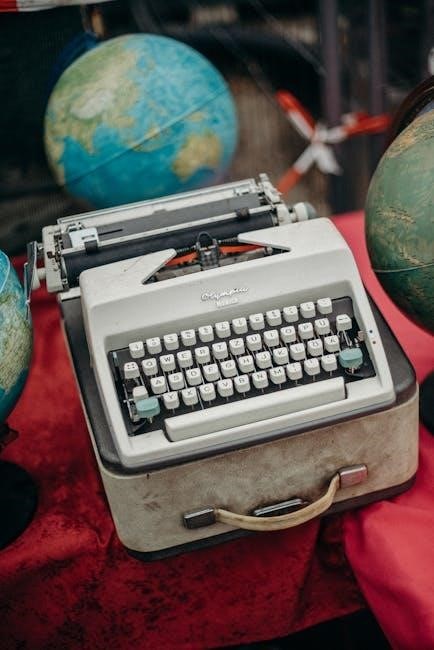
Installation and Setup
The Honeywell TH5220D1029 installation involves wallplate mounting, wiring connections, and power setup. Essential tools include a screwdriver and drill bits for a smooth setup process.
2.1 Pre-Installation Checklist
Before installing the Honeywell TH5220D1029, ensure you have a No. 2 Phillips screwdriver, small screwdriver, drill, and 3/16-inch drill bit for drywall. Verify system compatibility with 24 VAC or battery power. Check wiring requirements, using 18- to 22-gauge thermostat wire. Plan mounting location, ensuring level surface and access to power. Remove old thermostat and label wires for easy reconnection. Install fresh AA alkaline batteries for reliable operation. Ensure all tools and materials are ready for a smooth installation process.
2.2 Wallplate Installation and Mounting
Begin by removing the wallplate from the thermostat and separating it from the backplate. Mount the backplate to the wall using the provided screws and wall anchors, ensuring it is level. Drill pilot holes if necessary, especially for plaster walls. Once securely fastened, attach the wallplate to the backplate. Ensure all wires are neatly connected and routed through the wallplate for a clean installation. This step ensures the thermostat is properly secured and ready for wiring and final setup.
2.3 Wiring Requirements and Power Options
The Honeywell TH5220D1029 requires 18- to 22-gauge thermostat wire for installation. Shielded cable is not necessary. It can be powered by 24VAC or AA alkaline batteries. For AC power, connect the common side of the cooling stage. Ensure a disconnect means is provided for the power supply; Follow the wiring diagram in the manual to avoid errors. Proper wiring ensures reliable operation and safety. If unsure, consult a licensed electrician for assistance.

Operating the Thermostat
The Honeywell TH5220D1029 features an easy-to-read digital display and intuitive controls for managing temperature settings. It offers auto changeover between heat and cool modes, ensuring smooth operation and energy efficiency.
3.1 Thermostat Controls and Display Screen
The Honeywell TH5220D1029 features a user-friendly interface with a backlit digital display, making it easy to read in any lighting condition. The controls include a touchscreen interface with arrow buttons for adjusting temperature settings. The display shows current temperature, setpoint, and system status. Additional indicators provide alerts for low battery and system mode changes. The intuitive design ensures seamless operation, allowing users to navigate settings and adjust temperatures with minimal effort. This thermostat is designed for simplicity and efficiency, catering to both residential and light commercial applications.
3.2 Auto Changeover (Heat/Cool) and Compressor Protection
The Honeywell TH5220D1029 thermostat offers an auto changeover feature, automatically switching between heating and cooling modes based on the set temperature. This ensures consistent comfort without manual intervention. Additionally, it includes built-in compressor protection, which prevents rapid cycling and extends the lifespan of the HVAC system. This feature is particularly beneficial for heat pumps, as it maintains optimal performance and energy efficiency. The thermostat also provides a delay between heating and cooling cycles, protecting the compressor from potential damage. These features enhance system reliability and longevity.

Configuration and Settings

The Honeywell TH5220D1029 allows for customizable settings through Installer Setup, enabling configuration of changeover valves and system preferences. It supports both programmable and non-programmable modes for flexible operation.
4.1 Installer Setup and Changeover Valve Configuration
The Installer Setup on the Honeywell TH5220D1029 allows technicians to configure system-specific settings, such as changeover valve options. This ensures proper operation with heat pumps or traditional HVAC systems. The changeover valve can be set to cool (factory default) or heat, depending on the system requirements. This configuration is crucial for maintaining efficient heating and cooling cycles, preventing damage, and ensuring optimal performance. Proper setup requires understanding the system type and adjusting settings accordingly for reliable operation.

4.2 Programmable vs. Non-Programmable Modes
The Honeywell TH5220D1029 operates in non-programmable mode, offering straightforward temperature control without scheduling capabilities. This makes it ideal for users who prefer manual adjustments or consistent settings. While it lacks programmable features, its simplicity ensures ease of use for homeowners or businesses with steady HVAC demands. The non-programmable design focuses on reliable performance, providing precise temperature management without the need for complex scheduling, making it a practical choice for those prioritizing ease and efficiency.
Maintenance and Troubleshooting
Replace batteries annually and check wiring connections for reliability. Reset the thermostat if issues arise, ensuring proper function and addressing common problems effectively.
5.1 Battery Replacement and Management
Replace batteries annually or when the “REPLACE BATTERY” warning appears. Use fresh AA alkaline batteries for optimal performance. Open the battery holder, install new batteries, and ensure correct polarity. Clean the contacts with a soft cloth to maintain proper connections. Monitor battery life, as low batteries may cause display issues. Replace batteries promptly to avoid system malfunctions. Refer to the manual for detailed steps and troubleshooting tips to ensure uninterrupted thermostat operation.
5.2 Common Issues and Solutions
Common issues with the Honeywell TH5220D1029 include display malfunctions, inaccurate temperature readings, or unresponsive controls. For display issues, check battery levels or wiring connections. If the temperature is off, calibrate the thermostat or adjust the temperature offset. If the system fails to respond, ensure proper wiring and HVAC setup. Refer to the manual for troubleshooting steps or reset the thermostat by removing batteries for 30 seconds. Addressing these issues promptly ensures optimal performance and maintains your home’s comfort settings effectively.

Additional Resources

Access the Honeywell TH5220D1029 manual online for detailed instructions. Visit Honeywell’s official website for customer support, troubleshooting guides, and downloadable resources to assist with your thermostat needs.
6.1 Accessing the Honeywell TH5220D1029 Manual
To access the Honeywell TH5220D1029 manual, visit Honeywell’s official website. Search for “Honeywell TH5220D1029 manual” to find the downloadable PDF. This 20-page document provides detailed installation, configuration, and troubleshooting guidance. It covers thermostat controls, wiring requirements, and programmable settings. The manual also includes diagrams and step-by-step instructions for installer setup. Ensure to download the correct version for your model to maximize its functionality and performance. This resource is essential for both new and experienced users to optimize their thermostat’s capabilities effectively.
6.2 Customer Support and Online Guides
Honeywell offers comprehensive customer support and online resources for the TH5220D1029. Visit their official website for FAQs, troubleshooting guides, and installation tips. The Honeywell Home portal provides interactive tools to help users configure their thermostat settings. Additionally, the Honeywell Community Forum allows users to share experiences and solutions. For direct assistance, contact Honeywell’s customer care team via phone or email. These resources ensure seamless operation and address any concerns promptly, enhancing the overall user experience with the FocusPRO thermostat.
The Honeywell TH5220D1029 offers efficient temperature control with a user-friendly interface, ensuring reliable performance and ease of use for homeowners seeking energy efficiency and compatibility across various HVAC systems.
7.1 Summary of Key Features and Benefits

The Honeywell TH5220D1029 FocusPRO Digital Thermostat offers a user-friendly interface, non-programmable design, and reliable performance. It features a backlit display for easy reading, built-in compressor protection, and compatibility with various HVAC systems. The thermostat is battery-powered or can be hardwired, providing flexibility. Its energy-efficient design helps reduce utility bills, and the straightforward controls make it easy to maintain a consistent temperature. With its durability and ease of use, this thermostat is an excellent choice for homeowners seeking a dependable and efficient solution for temperature control.



0 Comments