Welcome to the Honeywell 8000 User Manual, your comprehensive guide to installing, configuring, and operating the VisionPRO TH8000 Series touchscreen programmable thermostat. Designed for efficiency and ease of use, this thermostat offers advanced features like remote access, energy-saving modes, and compatibility with various heating and cooling systems. This manual provides detailed instructions to help you maximize the performance of your Honeywell 8000 thermostat.
1.1 Overview of the Honeywell 8000 Thermostat
The Honeywell 8000 thermostat, part of the VisionPRO TH8000 Series, is a touchscreen programmable thermostat designed for ease of use and energy efficiency. It offers remote access via the Honeywell RedLINK Internet Gateway, allowing control through smartphones or tablets. Compatible with various heating and cooling systems, it features advanced options like automatic mode and energy-saving settings. With a large, clear display and menu-driven programming, this thermostat ensures effortless setup and operation, making it a versatile solution for modern home comfort needs.
1.2 Key Features and Benefits
The Honeywell 8000 thermostat offers a touchscreen interface for easy programming and a backlight display for clear visibility. It features remote access via the Honeywell RedLINK Internet Gateway, enabling control through smartphones or tablets. Energy-saving modes, including automatic and manual options, help reduce energy consumption. Compatible with smart home systems, it integrates seamlessly with utility programs for rebates. The thermostat also includes maintenance alerts and a simple installation process, ensuring optimal performance and convenience for users seeking advanced home comfort solutions.

System Requirements and Compatibility
The Honeywell 8000 thermostat is compatible with most HVAC systems, including forced air, heat pumps, and radiant floor heating. It requires a 24V AC power supply and supports both single- and multi-stage systems. The thermostat is designed to work seamlessly with RedLINK Internet Gateways for remote access and integrates with smart home systems. Ensure your system meets these requirements before installation for optimal performance.

2.1 Supported Heating and Cooling Systems
The Honeywell 8000 thermostat is compatible with a wide range of heating and cooling systems, including gas, oil, electric, and heat pump configurations. It supports both single-stage and multi-stage systems, ensuring versatility for various home setups. The thermostat also works with radiant floor heating systems and dual-fuel systems for enhanced flexibility. Compatibility extends to most standard HVAC systems, making it a reliable choice for diverse heating and cooling needs. Proper system matching ensures optimal performance and energy efficiency.
2.2 Technical Specifications and Compatibility
The Honeywell 8000 thermostat features a large, backlit touchscreen display for easy navigation and programming. It is compatible with most HVAC systems, including gas, oil, and electric heating, as well as heat pumps. The thermostat requires a C-wire for installation and supports both single-stage and multi-stage systems. It operates on 24V AC and is designed for use with systems requiring precise temperature control. The device also integrates with Honeywell’s RedLINK Internet Gateway for remote access and smart home connectivity, ensuring seamless operation and energy management.
Installation Instructions
The Honeywell 8000 installation involves turning off power, removing the old thermostat, labeling wires, mounting the new device, connecting wires, and setting up the thermostat.
3.1 Pre-Installation Checks and Preparation
Before installing the Honeywell 8000 thermostat, ensure the power to your HVAC system is turned off. Prepare necessary tools like screwdrivers and wire labels. Verify compatibility with your heating and cooling system. Remove the old thermostat carefully, labeling wires for easy reconnection. Install fresh batteries if required. Check for any damage to wires or terminals. Ensure the wall surface is clean and level for proper mounting. Review the manual to understand installation steps and requirements. This preparation ensures a smooth and safe installation process. Proper planning prevents potential issues during setup.
3.2 Step-by-Step Installation Process
Turn off power to your HVAC system at the circuit breaker. 2. Remove the old thermostat, labeling wires for identification. 3. Mount the new Honeywell 8000 thermostat base, ensuring it is level. 4. Connect wires to the appropriate terminals, following the manual. 5. Secure the thermostat faceplate to the base. 6. Restore power and test the system. 7. Follow on-screen prompts to configure settings like Wi-Fi and preferences. Use a screwdriver for mounting and ensure all connections are secure. This process ensures proper installation and functionality. Always follow safety guidelines during installation. Proper setup guarantees optimal performance.

Configuring the Thermostat
Configure your Honeywell 8000 thermostat by setting the date, time, and temperature preferences. Adjust heating and cooling options to optimize comfort and energy efficiency. The touchscreen interface offers menu-driven programming for effortless setup and customization.
4.1 Setting Up the Thermostat for First Use
Begin by inserting the batteries into the Honeywell 8000 thermostat. Power on the device and select your preferred language. Set the current date and time using the touchscreen interface. Next, configure your temperature preferences for home, sleep, and away modes. Select your heating and cooling system type from the menu. Connect to Wi-Fi for remote access and download the corresponding app. Create a password for security. Finally, program your daily schedule for optimal energy savings and comfort. Ensure to monitor the LO BATT warning for timely battery replacement.
4.2 Configuring Heating and Cooling Options
Select your heating and cooling system type from the menu. Set temperature ranges for heating and cooling modes. Choose between manual or automatic operation. Program your daily schedule to optimize energy usage and comfort. Enable energy-saving features like smart recovery and geofencing. Adjust humidity settings if applicable. Ensure the thermostat is synced with your HVAC system. Save your configurations to maintain settings. Regularly review and update your preferences to match seasonal changes or lifestyle adjustments for optimal performance and energy efficiency.
Operating Modes
The Honeywell 8000 thermostat offers two primary operating modes: Manual and Automatic. Manual mode allows you to select heating or cooling manually. Automatic mode switches between heating and cooling based on your programmed schedule, ensuring efficient temperature control.
5.1 Manual Mode Operation
In Manual Mode, the Honeywell 8000 thermostat allows you to manually select either heating or cooling to maintain your desired indoor temperature. This mode gives you direct control over the system, enabling you to adjust settings without following a programmed schedule. Simply use the touchscreen interface to choose the operating mode and set the desired temperature. The thermostat will operate continuously in the selected mode until you switch to Automatic Mode or adjust the settings again. This feature is ideal for temporary adjustments or when you prefer not to follow a predefined schedule.
The Honeywell 8000 thermostat’s Automatic Mode allows seamless switching between heating and cooling based on your programmed schedule. This mode optimizes comfort and energy efficiency by automatically adjusting settings to maintain your desired temperature. You can set a daily schedule with specific temperature levels for different times of the day. The thermostat learns your system’s performance to ensure consistent temperatures. Adjustments can be made easily via the touchscreen interface, providing flexibility while maintaining automated operation. This mode is ideal for maintaining a balanced indoor climate with minimal user intervention.
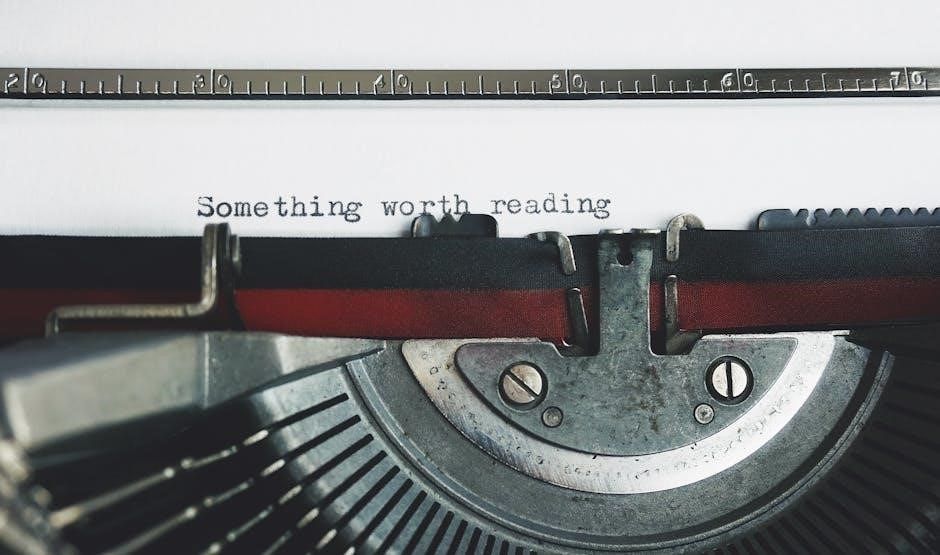
Advanced Features
5.2 Automatic Mode Operation
The Honeywell 8000 thermostat’s Automatic Mode allows seamless switching between heating and cooling based on your programmed schedule. This mode optimizes comfort and energy efficiency by automatically adjusting settings to maintain your desired temperature. You can set a daily schedule with specific temperature levels for different times of the day. The thermostat learns your system’s performance to ensure consistent temperatures. Adjustments can be made easily via the touchscreen interface, providing flexibility while maintaining automated operation. This mode is ideal for maintaining a balanced indoor climate with minimal user intervention.
6.1 Remote Access and Smart Home Integration
The Honeywell 8000 thermostat offers remote access through the Honeywell RedLINK Internet Gateway, allowing users to control their device via smartphone, tablet, or laptop. This feature enables adjustments to temperature settings, scheduling, and monitoring energy usage from anywhere. Integration with smart home systems like Amazon Alexa and Google Home enhances convenience, permitting voice command control. Users can download the Honeywell Home app for seamless connectivity. Ensure your thermostat is connected to Wi-Fi and registered on Honeywell’s Total Connect Comfort platform for optimal functionality.
6.2 Energy-Saving Features and Settings
The Honeywell 8000 thermostat includes energy-saving features such as programmable scheduling and energy-saving modes to optimize your heating and cooling usage. The menu-driven interface allows easy setup of energy-efficient settings. Additionally, smart home integration enables remote adjustments to reduce energy waste. Compatible with utility programs, the thermostat rewards energy-saving behaviors. Use the large, clear display to monitor temperature settings and adjust as needed, ensuring your system operates efficiently while maintaining comfort. Regular updates and settings adjustments can further enhance energy savings.
Maintenance and Troubleshooting
Regularly clean the thermostat’s screen and sensors to ensure accurate temperature readings; Replace batteries promptly when the LO BATT warning appears. For troubleshooting, restart the system or check sensor connections if issues arise. Refer to the manual for detailed solutions to common problems and maintenance tips to keep your Honeywell 8000 thermostat functioning optimally.
7.1 Routine Maintenance Tips
Regular maintenance ensures optimal performance of your Honeywell 8000 thermostat. Clean the touchscreen and sensors with a soft cloth to prevent dust buildup. Replace batteries promptly when the LO BATT warning appears to avoid system interruptions. Check and tighten all wire connections to maintain reliability. Ensure proper airflow around the thermostat by keeping surrounding areas clear. Finally, restart the system periodically to refresh its operation and maintain accuracy in temperature control and energy efficiency.
7.2 Common Issues and Solutions
If your Honeywell 8000 thermostat experiences connectivity issues, restart your router and ensure stable Wi-Fi. For sensor malfunctions, clean or replace the sensor. If the display is unresponsive, check for loose connections or low battery levels. Temperature inaccuracies may require recalibration via the menu. Contact Honeywell support for complex problems. Regular updates and proper installation prevent most issues. Troubleshooting steps are detailed in the manual to ensure smooth operation and optimal energy efficiency.

Safety Precautions

Always follow installation and operation instructions carefully. Turn off power before performing maintenance. Keep the thermostat out of reach of children. Avoid exposing it to extreme temperatures or moisture. Ensure proper grounding to prevent electrical hazards. Adhere to local safety regulations and guidelines for safe operation.
8.1 General Safety Guidelines
To ensure safe operation of the Honeywell 8000 thermostat, always follow these guidelines:
- Read the manual thoroughly before installation or use.
- Turn off the power supply before performing any maintenance.
- Keep the thermostat out of reach of children.
- Avoid exposing the device to extreme temperatures or moisture.
- Ensure proper grounding to prevent electrical hazards.
- Follow all local safety regulations and guidelines.

By adhering to these precautions, you can ensure safe and reliable operation of your Honeywell 8000 thermostat.
8.2 Emergency Procedures
In case of an emergency, follow these steps to ensure safety:
- Disconnect the power supply immediately if you suspect a malfunction.
- Turn off the heating or cooling system via the thermostat or circuit breaker.
- VENTILATE the area if there’s a gas leak or unusual odors.
- CONTACT a certified technician or emergency services if the issue persists.
- KEEP the area clear of flammable materials and sparks.

Always prioritize safety and act promptly to prevent potential hazards.
Congratulations! You’ve successfully navigated the Honeywell 8000 User Manual. This guide has equipped you with the knowledge to optimize your thermostat’s performance, ensuring comfort and efficiency.
9.1 Summary of Key Features
The Honeywell 8000 thermostat features a touchscreen interface, remote access via Wi-Fi, and compatibility with smart home systems. It includes energy-saving modes, programmable scheduling, and humidity control. The thermostat supports various heating and cooling systems and offers advanced diagnostics. With its intuitive menu-driven programming, it ensures effortless setup and operation. Additionally, it has a large backlit display for clear visibility, making it a versatile and efficient solution for home comfort.
9.2 Final Tips for Optimal Usage
For optimal performance, regularly update your Honeywell 8000 thermostat’s software and ensure proper Wi-Fi connectivity. Use programmable scheduling to save energy by adjusting temperatures during off-peak hours. Clean the touchscreen periodically to maintain responsiveness. Take advantage of remote access to monitor and adjust settings from anywhere. Consider integrating with smart home systems for enhanced convenience. Routine maintenance, such as checking wiring and sensors, ensures reliable operation. By following these tips, you can maximize comfort, efficiency, and energy savings with your Honeywell 8000 thermostat.



0 Comments